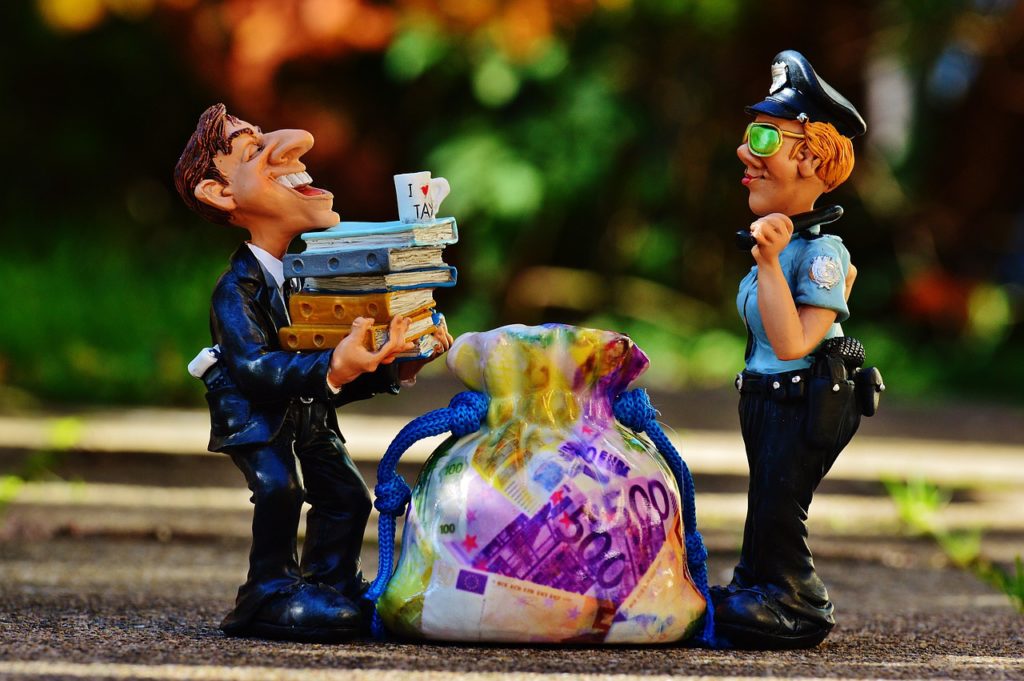Most people hate tax season.
Maybe I’m weird, but I actually like it. It’s when I get some of my hard-earned money back from the government.
I ‘m starting to understand why people hate it though. Most people aren’t experts in tax, and it can seem utterly confusing. Even the e-filing system (which was supposed to make things easy) isn’t that simple to use.
So I’m here to help. From my friends at iMoney, here’s the ultimate step-by-step guide on how to file your taxes in Malaysia using e-filing.
* * * * * * * *
Taxpayers (who do not derive income from any business) using the e-filing system now have until 15th May 2016 (extended deadline) to submit their income tax returns.
Here’s how to go about it.
1. Go to e-filing website
When you arrive at IRB’s official website, look for ezHASIL and click on it. At the various options available on the ezHASIL page, choose “myTax.” This will lead you to the main page of the the e-filing system.
2. Login to e-filing website
Next, key in your MyKad identification number (without the dashes), and your password.
If you’ve forgotten your password, click on “Forgotten Password” (Terlupa Kata Laluan). This link will take you to another page to key in your MyKad identification number, followed by your email address registered with the IRB. A password reset link will then be sent to your email from which you can create a new password.
3. Proceed to e-Borang
Once you’ve logged in, under the e-filing section, click on “e-Borang” and that will take you to your tax e-filing form.
4. Go to e-BE
Choose your corresponding income tax form (i.e. e-BE if you don’t have business income), and choose the assessment year (tahun taksiran) 2015.
5. Ensure all your individual details are correct
Ensure all your basic individual details are correct. Change it if it doesn’t display your latest information.
6. Declare your income details
Key in your income details according to the relevant categories. Also fill in the total of your monthly tax deductions (PCB), if any. You can find this information in the EA Form provided by your employers. If you’ve not declared any previous years’ income, you need to declare it under “Pendapatan Tahun Kebelakangan Yang Belum Dilaporkan.”
7. Fill in your tax reliefs, rebates and exemptions accordingly
Key in your tax reliefs, rebates and exemptions. Understand the tax reliefs available and identify which are applicable to you to save on income tax. Make sure you retain the proof of purchase or spending for items you are claiming for up to seven years.
8. Check the total taxes you are due or you have overpaid
Once you’ve filled up all the reliefs and rebates, the system will automatically calculate your taxes and let you know if you have balance or excess income tax payment.
9. Declare, sign and send
The final step is to declare that all the information provided is true. Then, you need to electronically sign the form and submit it (Tandatangan & Hantar).
10. Pay your income tax
If you have taxes due, you can pay through various methods , such as e-banking, collection agents, and ATM. You can also pay your income tax via credit card.
If you’ve paid income tax in excess via monthly tax deductions, the excess amount will be reimbursed to you via the bank account details you provided. IRB will refund the excess within 30 working days.
Taxpayers who use the conventional (non-e-filing) method of filing taxes have to wait up to 90 days to be refunded.
p.s. Those who do not own a computer or have Internet access can access the e-Filing system at special computer counters at IRB branches.
p.p.s. Let me know if you have any questions!
Find out more about Malaysian income tax here.
This article was written by Rebecca Shamasundari, and contributed by iMoney.my, Malaysia’s leading financial comparison website. To compare and apply for the best financial products, such as credit cards, home loans and personal loans, visit www.iMoney.my
I’m always on the lookout for interesting stories that are meaningful and helpful. If you’d like to contribute to mr-stingy, email me at mrstingy2014(at)gmail.com
Pic at Pixabay