You wanna get an NFT but don’t know how.
Especially since you live in a country where it’s not easy to send money overseas (e.g. Malaysia), and the articles you’ve read don’t go into detailed local practices.
Fret not, I’ve got you covered. Here’s my step-by-step guide on how to buy your first NFT right here in our glorious motherland.
To keep this article manageable, I’m gonna assume you’ve done your research and have already decided to buy a non-fungible token (NFT). If you’re not sure “WHY WOULD I SPEND GOOD MONEY ON A RIGHT-CLICKABLE-JPEG?” first check out these articles: here and here.
Now that you’ve thought about your WHY, here’s the how:
Choosing the Easiest Path
The first thing you need to know is there’re multiple ways to get NFTs. It’s an open market with hardly any restrictions. That’s why it can get confusing, so let’s try to simplify.
If I can propose a crude analogy, getting an NFT is a bit like getting an avocado. You have options. You could buy your avocado at a supermarket. You could buy it from a friend who deals in avocados. Or, if you’re enterprising enough, you could even plant your own avocado tree.
For someone new to avocados though, the safest way is to get it from a reputable grocery. That’s the path we’ll take today. It might not be the cheapest or fastest way to get an NFT. But today’s route goes through the most reputable platforms — a path journeyed by thousands of NFT pilgrims before.
Let’s get started.
Part 1: Convert Money Into Crypto
Sign up for an account at a reputable digital asset exchange. I recommend Luno, and if you’d like my referral code click here.
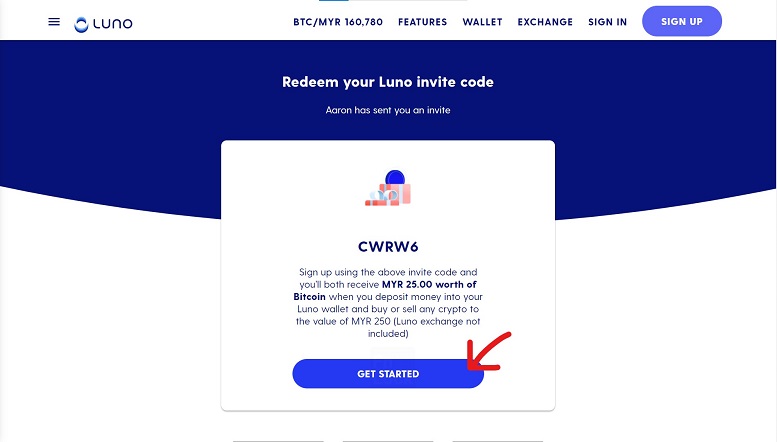
To keep things brief, I’m gonna skip the sign-up process. It’s similar to signing up for any other e-wallet in Malaysia. Just make sure you provide accurate info, then give it a working day or two.
Let’s jump straight into after you’ve gotten your account approved.
1. Add Money (Malaysian Ringgit) to Your Luno Wallet
- From the homepage, go to “Wallets”
- Under “Local Currency,” click on your MYR Wallet
- Click on “Deposit”
- For instant deposits, click on “FPX instant transfer”
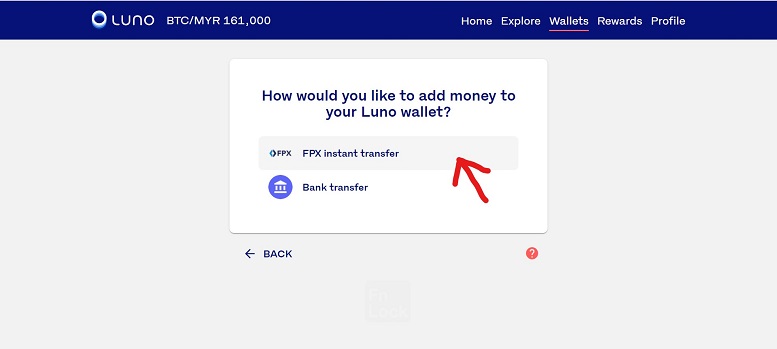
- Key in the amount you’d like to deposit. In the screens below, I’m using RM 420 (USD 100).
- Read the instructions, click the checkbox, then “Continue” (You should only use your personal bank account. Not your husband/wife/brother’s. Not your company’s bank account either.)
- Review the info, then click “Continue to FPX”
- Choose your bank from the list, then click “Proceed”
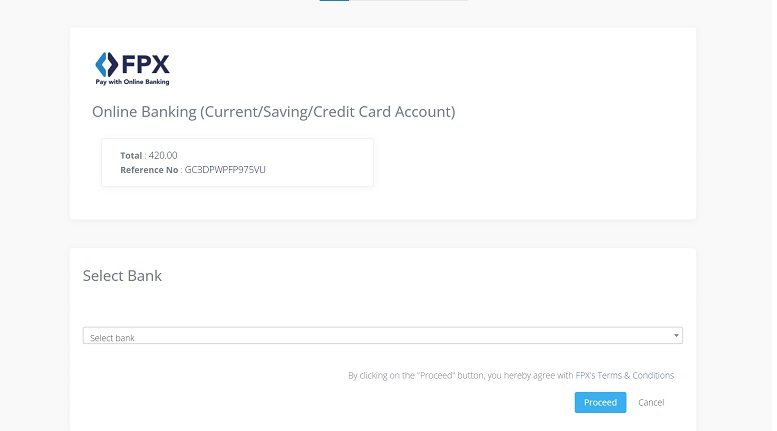
- The system will automatically send you to your bank’s online banking portal. For example, if you’re using AmBank, it’ll send you to the AmBank login screen.
- Key in your normal online banking username and password.
- Then, follow the FPX Flow:
- Step 1: Select your account, then “Continue”
- Step 2: Review the info, then “Request for TAC.” Get the TAC on your mobile phone, key it in, then “Confirm”

- Step 3: Success! At this point you can either “Print Receipt” or “Return to Merchant’s Page.” After about 30 seconds, it’ll automatically leave the FPX/banking world, and send you back to the Luno world anyway.
- “Invest now”
- If you’ve done everything right, you should now see your money in your MYR Wallet:
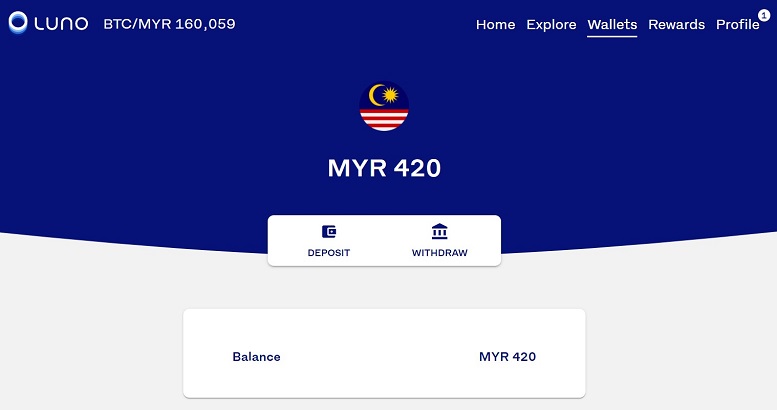
2. Buy Ethereum
Now that you have money in your Luno account, it’s time to buy Ethereum:
- From the homepage, go to “Wallets”
- Under “Cryptocurrency,” click on your ETH (short form for Ethereum) Wallet.
- Click on “Buy”
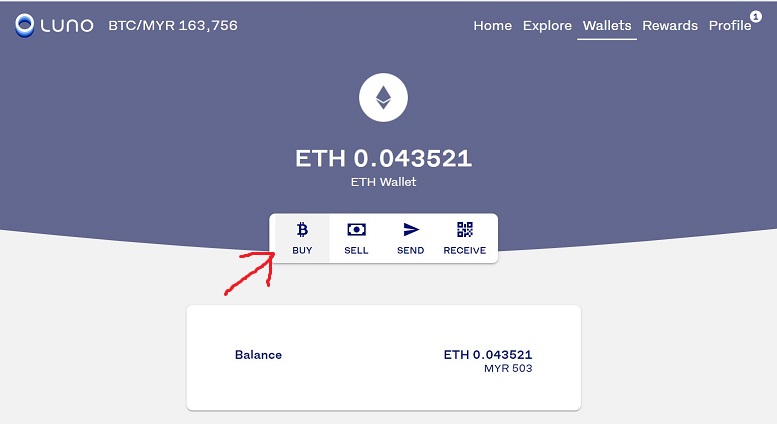
- Click “Once-off”
- Choose “MYR Wallet”
- Enter the amount you wanna buy in Malaysian ringgit. In my case it’s RM 1600.
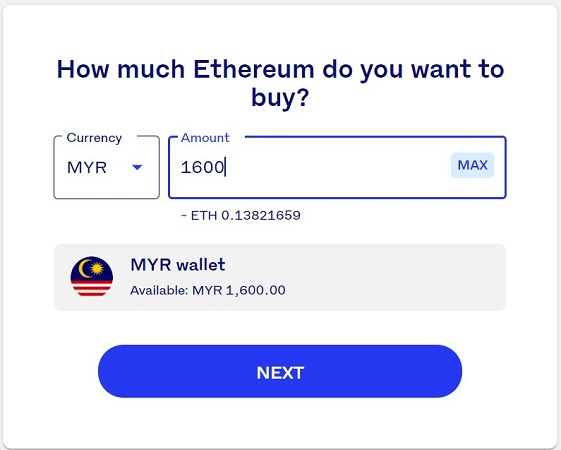
Why? Halfway through this article, I stumbled upon author Mark Manson‘s NFTs — quotes from his bestselling book The Subtle Art of Not Giving a F*ck.
I’ve been following Mark for more than a decade now, and thought it’d be nice to support his work.
The NFTs were going for a minimum of 0.125 ETH (~ RM 1446). So I topped up my Luno wallet with more ringgit.
- Click “Next”
- Review the information. If everything looks right, click “Confirm”
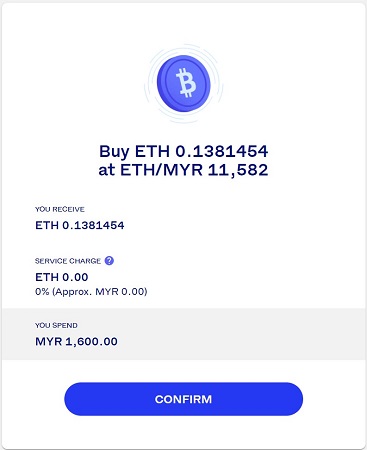
- Authorize the transaction. I’ve enabled 2-factor-authentication (higher security) and recommend you do it too. If it’s your first time though, you’ll authorize by clicking a link sent by SMS to your phone.
- If you’ve done everything right, you’ll see a success screen. Click on “Go to wallet”
- You’ll see that you now have some ETH. If you don’t see it yet, just refresh.
Part 2: Create a Web3 wallet
Unfortunately, you can’t buy NFTs directly using Luno today. For that, you’re gonna need a Web3 wallet.
There are multiple Web3 wallets, but by far, the most popular one today is MetaMask.
Let’s set it up.
CAUTION: You only wanna be installing MetaMask on a clean computer. Not one where you visit erm… questionable websites.
1. Add MetaMask to Your Browser
I’m gonna show how it looks like on a Brave browser. But it works very similarly on Chrome or Firefox.
- Go to metamask.io/download
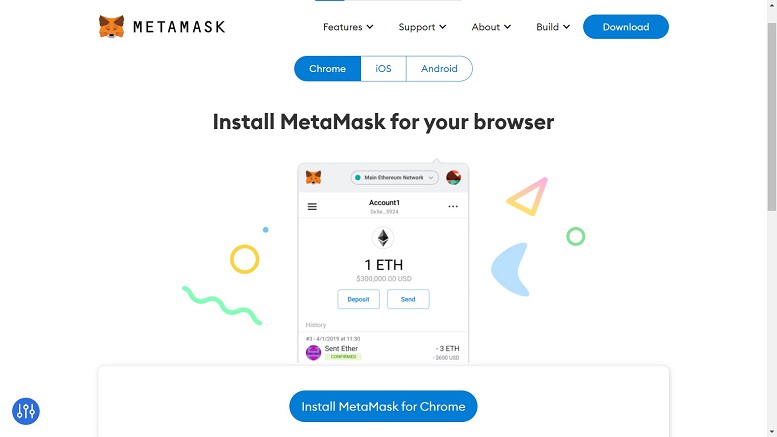
- Click on either iOS, Android or your browser: Chrome, Firefox, Brave or Edge.
- I’m using Brave, so click on “Add to Brave”
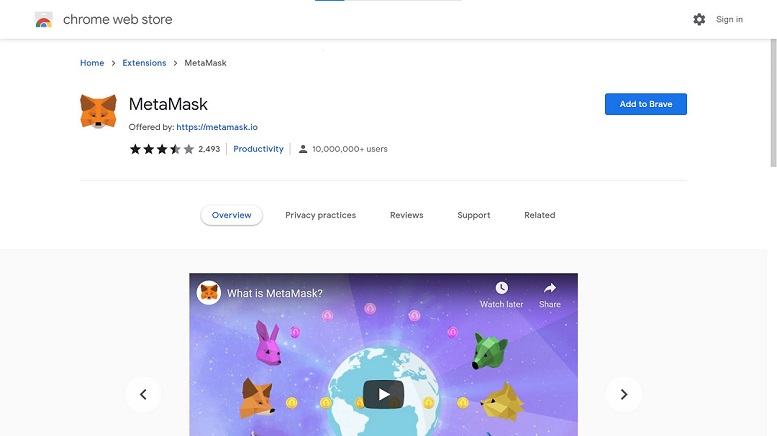
- When the notification box pops up, click “Add extension”
- Give it a minute, and you’ll see the successful window below:
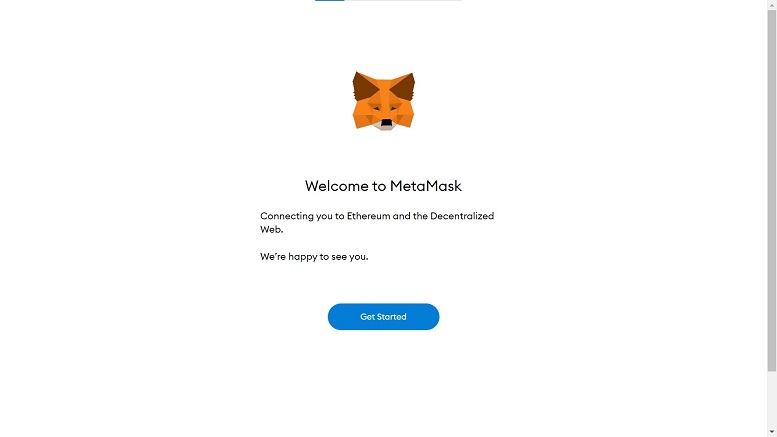
- Click on “Get Started”
2. Set Up Your MetaMask Wallet
- On the right side, click on “Create a Wallet”
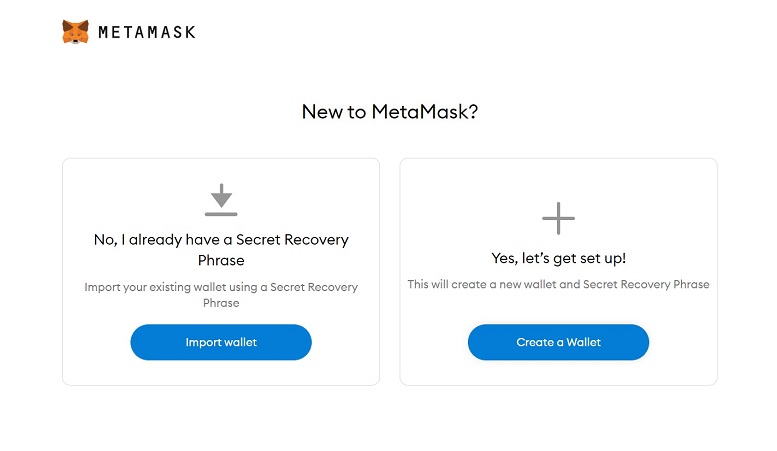
- Click “I Agree” or “No Thanks” depending if you’ll allow MetaMask to use your data to further improve their services. Either choice allows you to continue.
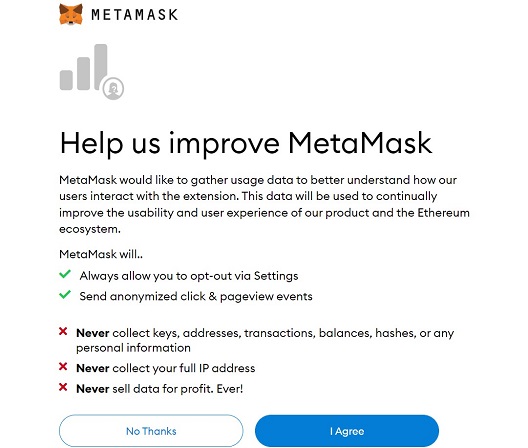
- Create a strong password. MetaMask only asks you for 8 characters. I recommend at least 13 — including letters, numbers and symbols.
- Read and agree to the Terms of Use. Then click “Create”
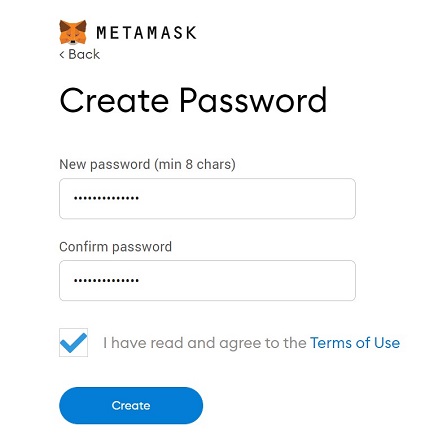
- Watch the video on your “Secret Recovery Phrase.”
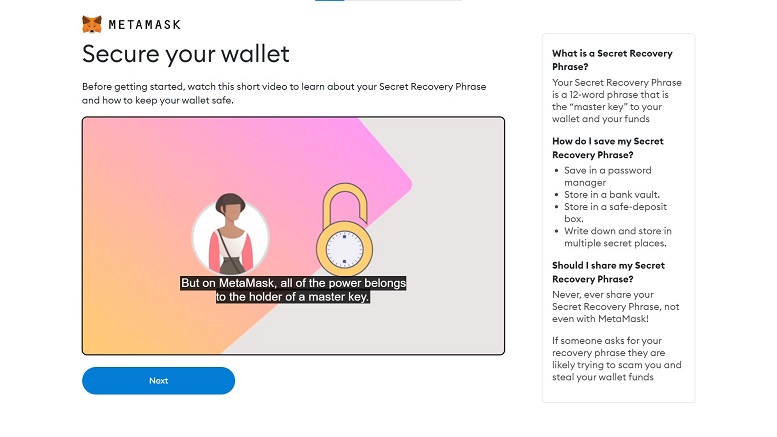
Reminder: Your Secret Recovery Phrase is a 12-word “master key” — your backup in case there’s an issue with your MetaMask or something happens to your laptop. Keep it SECURE. Only written on a piece of paper — not on your laptop, and not even as a picture on your phone.
Don’t ever share your Secret Recovery Phrase with anyone, as knowing it will allow them to access ALL your MetaMask funds.
- Click “Next”
- Click on the “Lock” symbol to reveal your Secret Recovery Phrase.
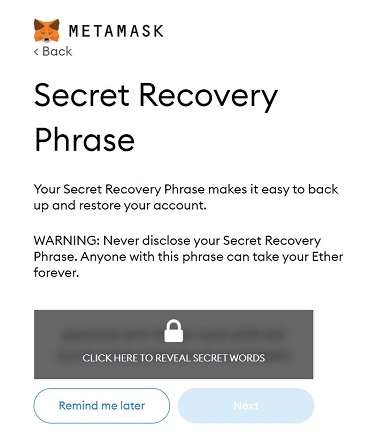
- Write down the 12 words on a piece of paper. Then store it in a secret place.
- Once you’re ready, click “Next”
- As a check: Enter your Secret Recovery Phrase back in the correct order.
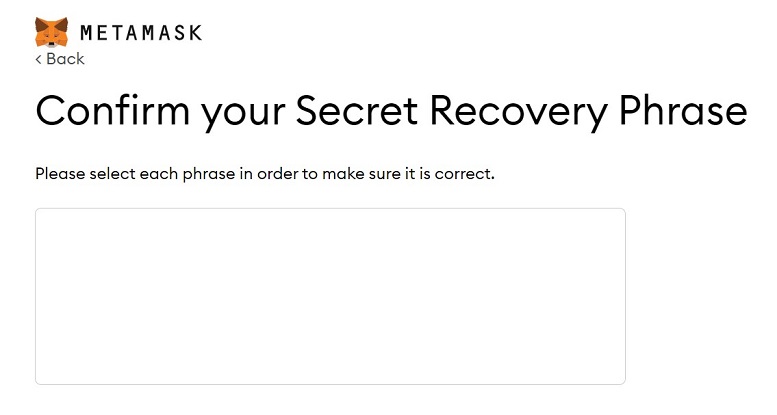
- Click “Confirm”
- Read the safety tips on the Congratulations screen, then click “All Done”
- To make it easy to access MetaMask in the future, click on the jigsaw icon on the top right.
- Click on the pin icon to pin MetaMask to your browser.
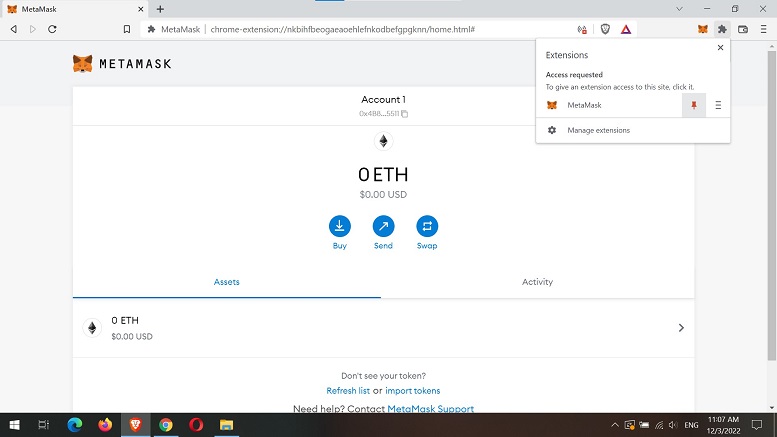
3. Send Your Ethereum (from Luno) to MetaMask
Click on the MetaMask fox icon at the top right of your browser to access MetaMask. Then:
- Copy your MetaMask ETH address by clicking the weird string of characters that starts with 0x…
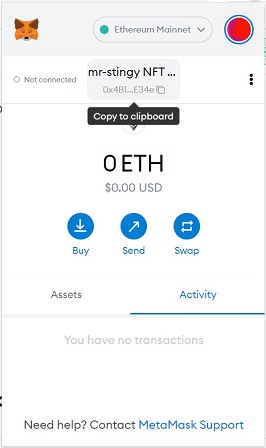
- It’ll say “Copied!” once you’ve done it.
Go back to Luno and log in. Then:
- From the homepage, go to “Wallets”
- Under “Cryptocurrency,” click on your ETH Wallet.
- Click on “Send”
- (If it’s your first time sending crypto, you’ll need to “Enable send,” which takes 24 hours. A Luno security feature.)
- Paste your Metamask ETH address in the blank space:
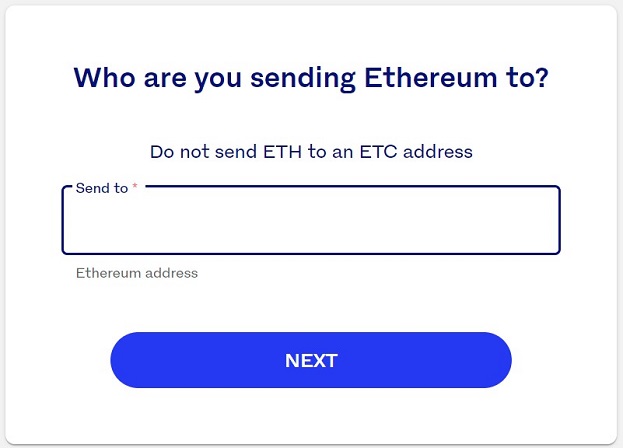
- CAUTION: If you paste the wrong address or have a typo here, nobody (not Luno, not MetaMask, not even the FBI) will be able to get back your crypto. So double check the address is 100% correct. I like to use Notepad + a lot of copy & pasting to help me check.
- Click on “Next”
- Enter the amount of ETH you want to send. In my case it’s 0.136 ETH:
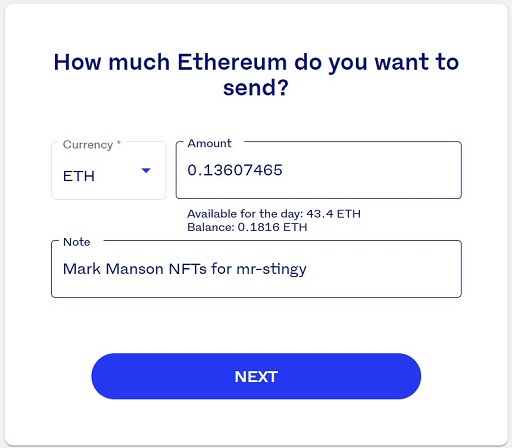
- Optional: Add a note to remind your future self of this transaction.
- Click “Next”
- Review the information to make sure everything looks right. Click “Confirm”
- Authorize the transaction by either SMS or a 2FA app.
- If you did it right, you should get a “Send successful” screen.
A note about fees: Sending ETH can be expensive (e.g. might cost you ~RM 50) depending on how busy the Ethereum network is. This is a known challenge with using Ethereum. Fortunately, there’s a ton of work being done in the Ethereum world to make fees cheaper. Hopefully soon.
Anyway, after a few minutes, you should see ETH arrive in your MetaMask wallet:
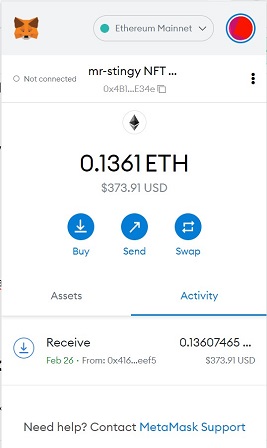
Part 3: Buy Your NFT From a Marketplace
OpenSea is the top NFT marketplace in the world today. So let’s see what NFTs we can get there.
1. Connect Your MetaMask Wallet to OpenSea
- Using your browser with MetaMask, go to https://opensea.io
- At the top right corner, click on the wallet logo.
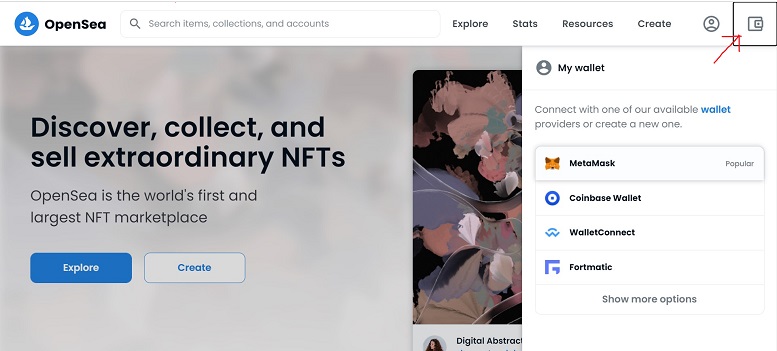
- Click on “MetaMask”
- A screen will popup. Select your wallet to connect to MetaMask, then click “Next”
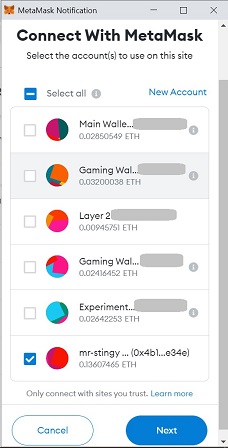
- Review the information, then click “Connect”
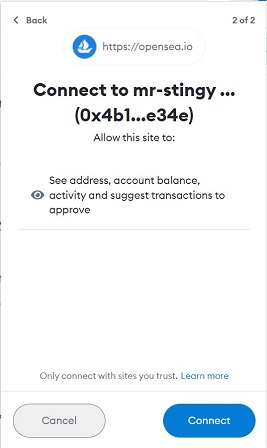
- CAUTION: Only ever connect your MetaMask wallet with websites you trust. There are countless tales of people losing all their money because they were careless about clicking “Connect.”
- If you successfully connected OpenSea and MetaMask, you’ll be able to see your ETH funds:
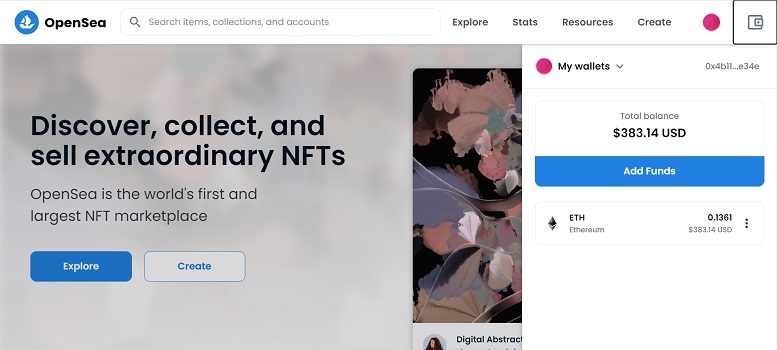
This is the part about Web3 that really got me. No need for clunky usernames and passwords and long signup processes anymore.
Just connect to any Web3 website around the world directly from your crypto wallet. 🤯
2. Identify the Correct NFT Collection
- Look for the NFT you want on OpenSea.
- Best if you have an OpenSea link directly from a trusted website or Twitter account. You can also use the Search bar, but be careful as people sometimes upload fake collections to OpenSea.
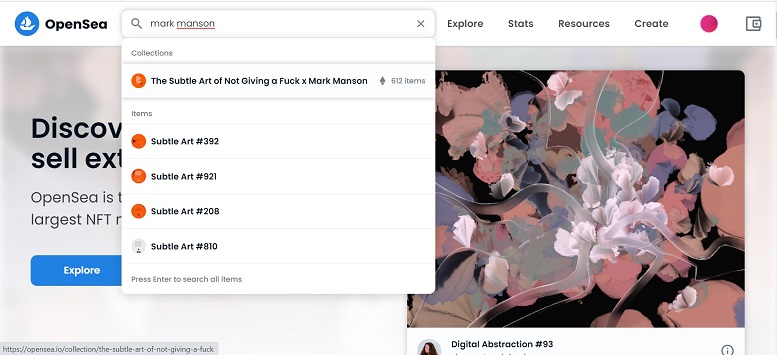
- Buying a fake NFT is like buying a fake Mona Lisa painting. It might look exactly the same, but the fake one is worthless.
- In my case, I’m buying an NFT from this collection: https://opensea.io/collection/the-subtle-art-of-not-giving-a-fuck
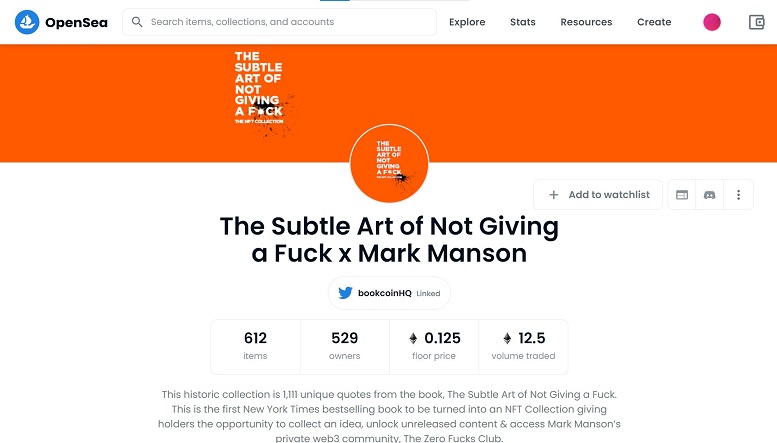
- I can see it’s linked to bookcoinHQ on Twitter. I can also see Mark Manson’s official website links to BookCoin’s website. And after looking through BookCoin’s Discord, I can confidently say this is the right NFT collection.
- (Some of the most famous NFT collections also have “verified” ticks on OpenSea.)
- Scroll the entire collection to find an NFT you like. True to my nickname, I’ve sorted by “Price: Low to High”
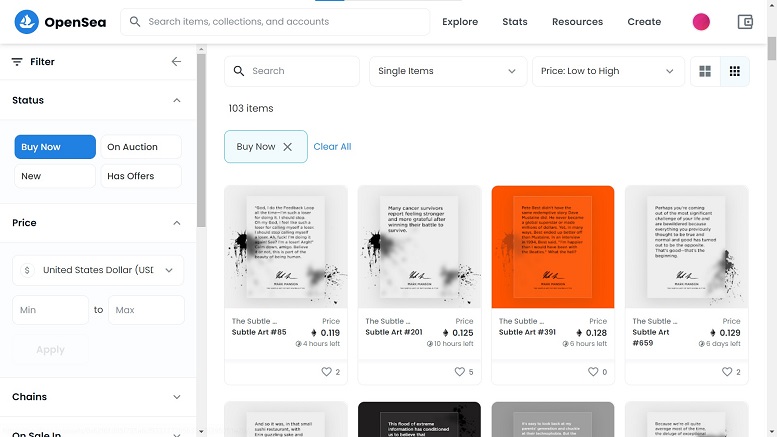
3. Buy Your NFT
- Click on the NFT you like.
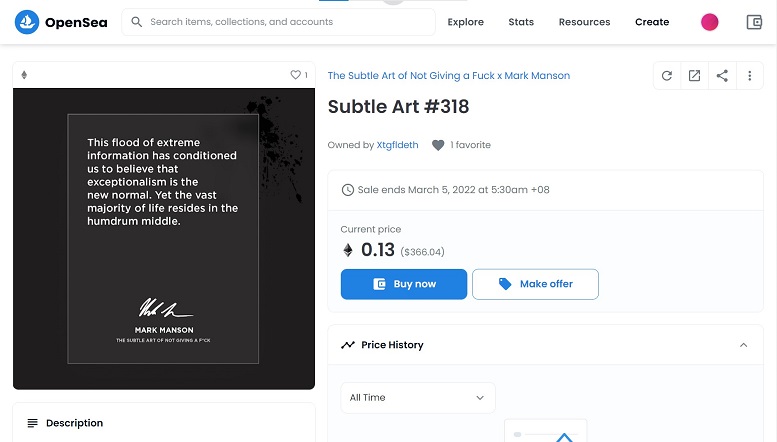
- Click “Buy now.” You can also “Make offer,” but there’s no guarantee the seller will accept it.
- Since this is an unverified collection, you have to review it again. If everything looks OK, click the “I understand that OpenSea…” checkbox.
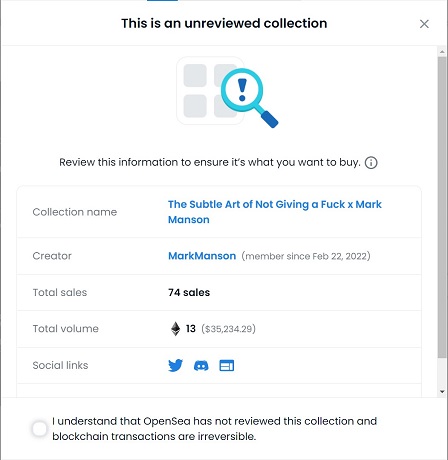
- Review the “Complete checkout” page. Click the checkbox, then “Confirm checkout”
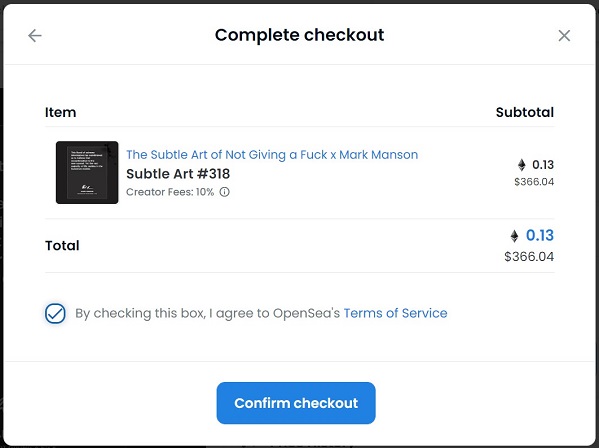
- MetaMask will automatically pop up and ask you to review the transaction — including how much for fees:
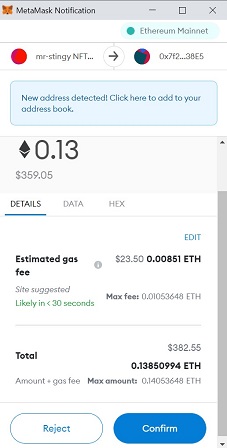
- Click “Confirm”
- Congratulations! The NFT now belongs to you.
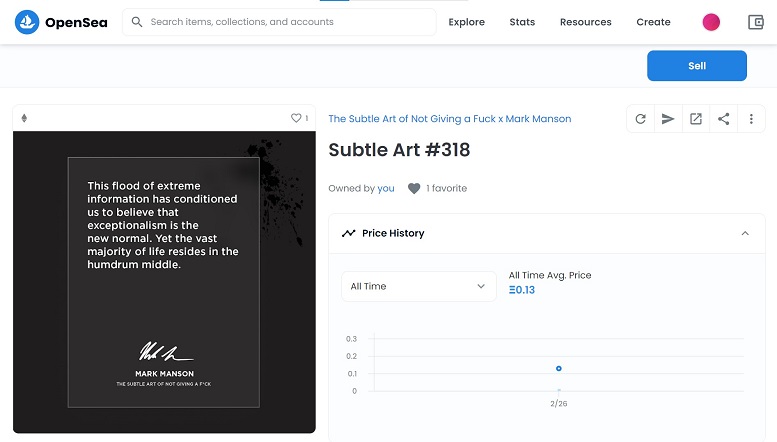
You can see all the NFTs you own by going to https://opensea.io/account:
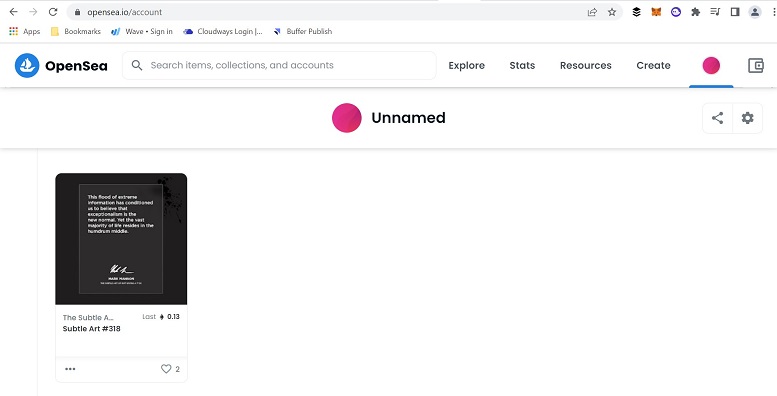
What NFTs will you explore today? Perhaps Pestle & Mortar’s recent collab with Tiger Beer? How about Penang-based artist Alvin Koay’s creations? And if you’re feeling rich, check out Red HongYi’s Memebank collection.
Have fun!
A Whole New World
We’ve discussed Ethereum NFTs today, which is the dominant blockchain for NFTs — but also the most expensive. There are cheaper options.
If Ethereum NFTs are avocados, there’re also strawberries, apples and lychees — other types of NFTs on blockchains like Solana, Terra and BSC. There are also specific marketplaces for these e.g. Magic Eden is well known for Solana NFTs and Pentas for BSC NFTs.
Another way to get NFTs is to “mint” them at launch. Kinda like a flash sale, where thousands of true believers stay up at ungodly hours to click “Confirm” at the same time and see who gets lucky. Very exciting, but a story for another day.
And of course, if you’re enterprising enough, you could even create your own NFTs. Plant your own avocado tree and sell the fruits. Pretty cool eh?
Actually, hold that thought… If I created some mr-stingy NFTs one day, would you buy them? 🤔🤔🤔
– – –
If you’re new to crypto, Luno is the easiest way to get started. Sign up with my code here, buy RM 250 worth of Ethereum — and we’ll both get rewarded with RM 25 of Bitcoin. (Affiliate link)
Full disclosure: In my full-time job, I also work at Luno.
Pic from Pexels: DSD




I’ve come to the conclusion that even if NFTs are a great way to make a quick buck, I just don’t care enough to follow the goings on. It is simply not a world that interests me in the slightest. After some trial and plenty of error tinkering around in the space, it just isn’t for me.
Thanks for dropping by man. Always appreciate it!
Yeah, NFTs are definitely not everyone’s cup of tea. There’s a lot of innovation happening though, so hopefully in future there’ll be some form of NFTs that make good sense (even if it’s not a great way to make money).